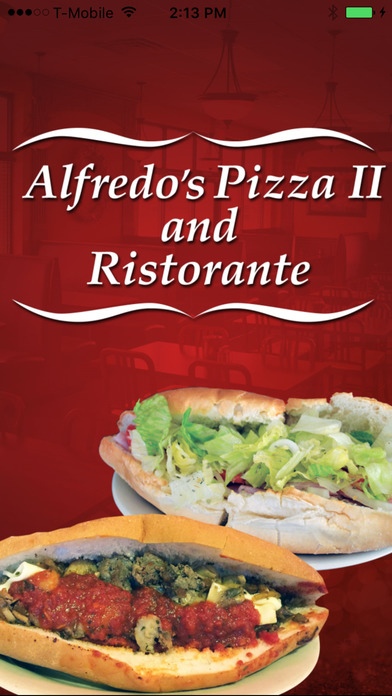Alfredo's Pizza II 0.5
Continue to app
Free Version
Publisher Description
Download the App for Alfredo s Pizza & Ristorante II for a slice of savings right from your smart phone. Scroll through and check out the exclusive offers, coupons, loyalty rewards and weekly specials from this authentic Italian eatery that serves so much more than pizza! Dine in and BYOB, or carry home a delicious treat for the family. And when you re too tired to cook or drive, call about delivery options. Plan a party away from the kitchen with easy-to-serve pizza and party platters, or host a fundraiser at the restaurant. Great food, a community spirit and now a money-saving App from the folks at Alfredo s Pizza II. The App from Alfredo s Pizza & Ristorante II provides: Our menu for easy takeout ordering Exclusive specials and offers Updates and notifications Digital punch card rewards Our media gallery The App is FREE and you will receive your first offer soon after it is downloaded. Alfredo s Pizza & Ristorante II in Hanover, Pennsylvania is your one stop spot for freshly prepared, old world Italian cuisine. Whether you take home pasta and pizza, or bring a bottle of wine for a leisurely dine-in meal, the food is delicious, the bread is made fresh every day and there are low carb and gluten-free menu options. Add some food and fun to any game on TV or kids sporting event with delicious to-go options, flavorful and made to order from Alfredo s Pizza II.
Requires iOS 6.0 or later. Compatible with iPhone, iPad, and iPod touch.
About Alfredo's Pizza II
Alfredo's Pizza II is a free app for iOS published in the Health & Nutrition list of apps, part of Home & Hobby.
The company that develops Alfredo's Pizza II is Total Loyalty Solutions. The latest version released by its developer is 0.5.
To install Alfredo's Pizza II on your iOS device, just click the green Continue To App button above to start the installation process. The app is listed on our website since 2016-03-07 and was downloaded 5 times. We have already checked if the download link is safe, however for your own protection we recommend that you scan the downloaded app with your antivirus. Your antivirus may detect the Alfredo's Pizza II as malware if the download link is broken.
How to install Alfredo's Pizza II on your iOS device:
- Click on the Continue To App button on our website. This will redirect you to the App Store.
- Once the Alfredo's Pizza II is shown in the iTunes listing of your iOS device, you can start its download and installation. Tap on the GET button to the right of the app to start downloading it.
- If you are not logged-in the iOS appstore app, you'll be prompted for your your Apple ID and/or password.
- After Alfredo's Pizza II is downloaded, you'll see an INSTALL button to the right. Tap on it to start the actual installation of the iOS app.
- Once installation is finished you can tap on the OPEN button to start it. Its icon will also be added to your device home screen.